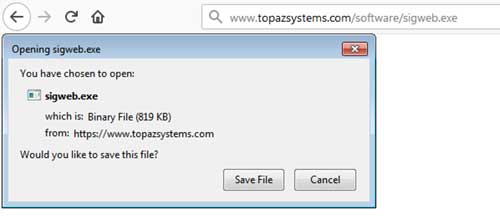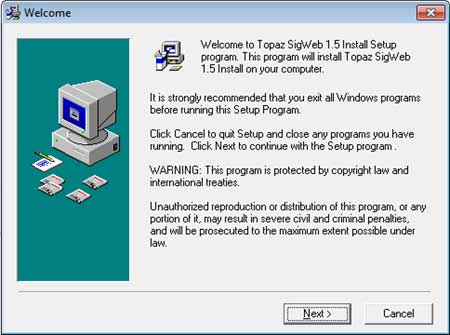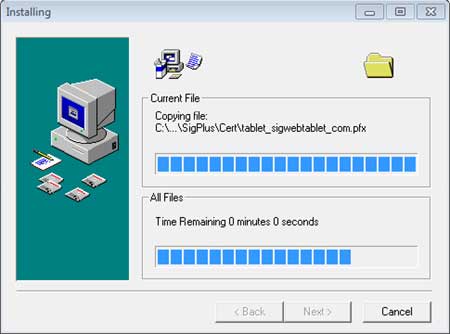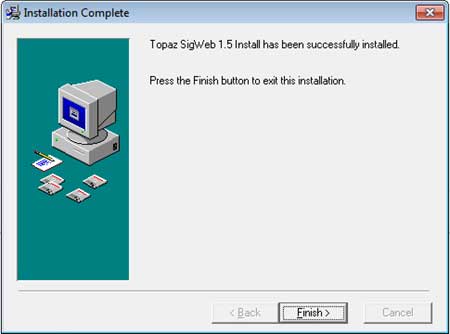How to Download and Install Signature Pad Driver?
Follow Steps 1-3 here if you have never installed SigWeb before:
- When accessing the web page on your client machine, you will be asked to install the HTML5. Click on the Download button to download the installer.
- If your Topaz signature pad model ends in “-HSB-R”, “-BHSB-R”, or “B-R”, download SigWeb at: sigweb.exe.
- If your Topaz signature pad model ends in "-BSB-R" or "-BBSB-R", download SigWeb BSB at: sigwebbsb.exe.
- Once downloaded, click on it to start the installation and follow the installer through, making the appropriate choices for your signature pad as you go.
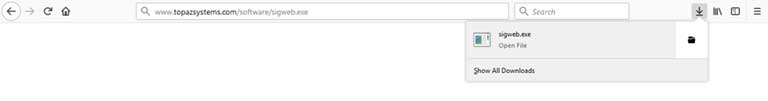
Note. Please see the back of your signature pad for details. Choose two letters do your Tablet Model begin with and Tablet Model from the list.
- Once complete, test this page: sigwebtablet_demo.htm. Click "Sign" and sign on your signature pad; your signature will appear in the signature box.
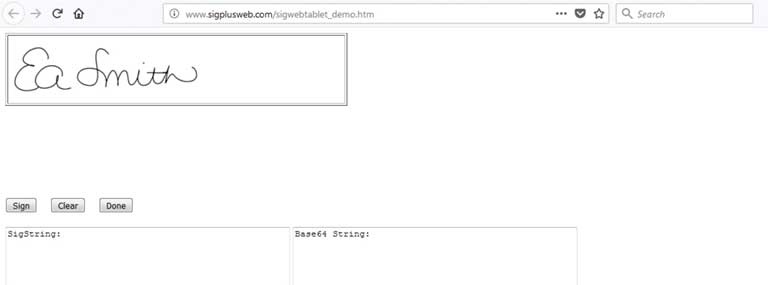
How to Re-Install Signature Pad Driver?
Follow Steps 1-4 here if SigWeb has already been installed and you are performing a re-install:
- Log into your computer using your Administrator-level account.
- In your list of Services (under "Start" → "Control Panel" → "Administrative Tools" → "Services"), locate the "Topaz SigWeb Tablet Service" and stop it (right-click on it and choose "Stop").
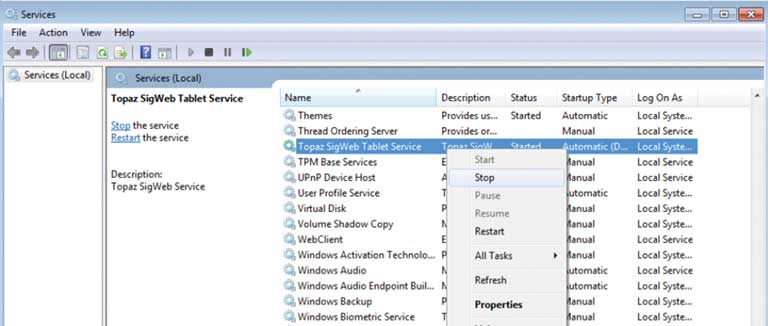
Note. I you do not see the "Administrative Tools" option under the "Control Panel': click 'Vew by:" in the top right of your window, and select "Small icons".
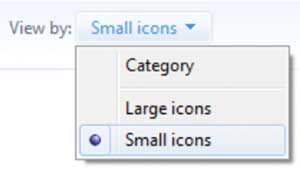
- Under "Start" → "Control Panel" → "Programs and Features", right-click on "SigWeb", and choose "Uninstall". Allow the "Uninstall" to complete.
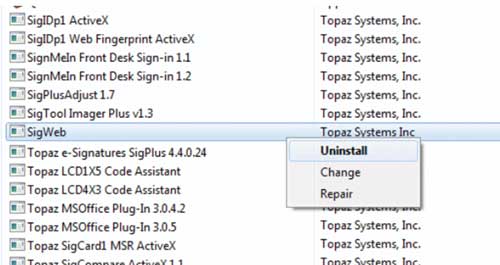
Note. I you do not see the "Programs and Features" option under the "Control Panel': click 'Vew by:" in the top right ofyour window, and select "Small icons".
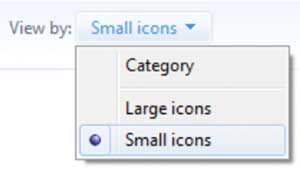
- Finally, follow the steps in the first section of this guide called "First-Time Install Steps" in order to install SigWeb properly.